Manage Your OSG List Memberships
The OSG Consortium is moving to using Google Groups for managing mailing lists that end in osg-htc.org. This page
describes how to manage your membership in these lists.
If you have any issues following the guides below please reach out to us at [email protected].
Joining a Mailing List
Some mailing lists are restricted and require admin support to join. Please email support if you run into any issues, [email protected]
- Decide on the email you would to subscribe to the mailing list
- If this email is associated with a Google account then use the website to join.
- If this email is not associated with a Google account then join via an email.
Joining via the Website
- Login to google account you wish to subscribe.
- Navigate to the groups page at
https://groups.google.com/u/1/a/osg-htc.org/g/[Group Name].- For example group osg-group:
https://groups.google.com/u/1/a/osg-htc.org/g/osg-group.
- For example group osg-group:
- Click on the button marked “Join Group” (Shown Below).
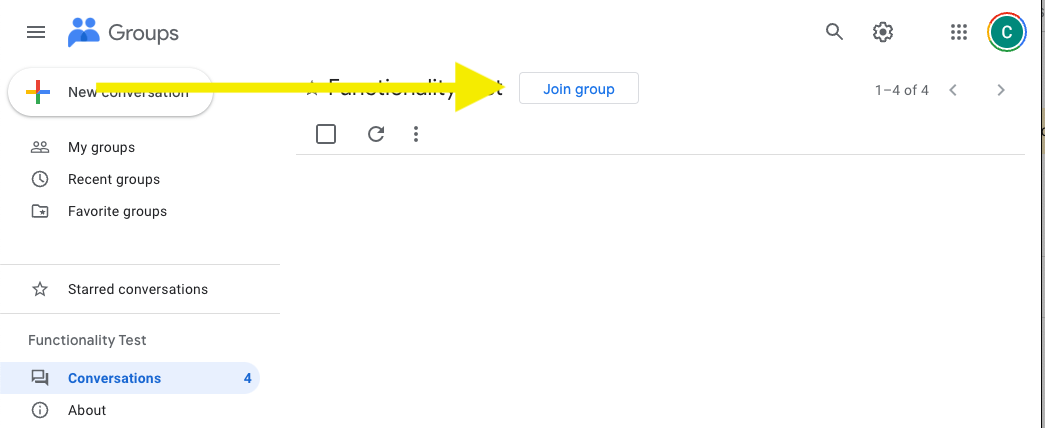
Joining via an Email
- Email this address
[Group Name][email protected]via the email you wish to subscribe.- For example, to join the group called osg-group, email
[email protected]. - Your email does not need a message or a body.
- For example, to join the group called osg-group, email
-
Receive a response email.
We received your request to join [Group Name]. In order for us to complete the request, please reply to this email or click [the button] below. [Join This Group] - Reply to the email to join.
- Clicking the button is inconsistent and will sometimes give an error of “you do not have permissions to access this group”.
Note
For some groups, you may need to confirm the subscription request, as delineated above, while other with more restricted membership will require the group owner to approve your subscription request before you can join.
Leaving a Mailing List
- Select email you wish to remove
- If this email is associated with a Google account then use the website to leave
- If this email is not associated with a Google account then leave via and email
Leaving via the Website
- Login to subscribed email account via Google.
- Select group from the “My Groups” page.
- Click “My membership settings”.
- Click “Leave Group” button found in the same location as the “Join Group” button above.
Leaving via an Email
- Email this address
[Group Name][email protected]via the email you wish to remove.- For example, to leave the group called osg-group, email
[email protected]. - It may take some time for the unsubscribe request to go through.
- Your email does not need a message or a body.
- For example, to leave the group called osg-group, email
- If it is successful, you should receive an email with the following Subject Line and Content:
Your unsubscription to [Group Name] was successful.